This guide is to change your websites' php version simply.
1) If you are a reseller the first step would be to goto "User Level" menu on the right, Then select the domain you want to adjust on the left. Otherwise start at step 2.
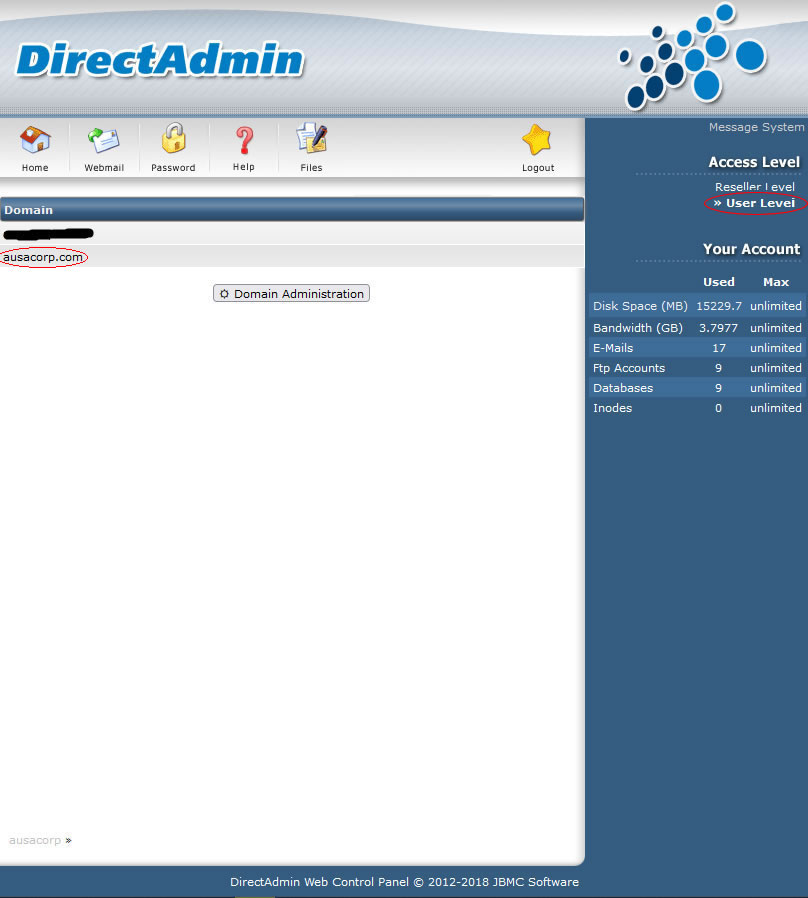
2) Next, select the domain setup from the menu below on the left.

3) Next, Select the domain you want to set the php version.
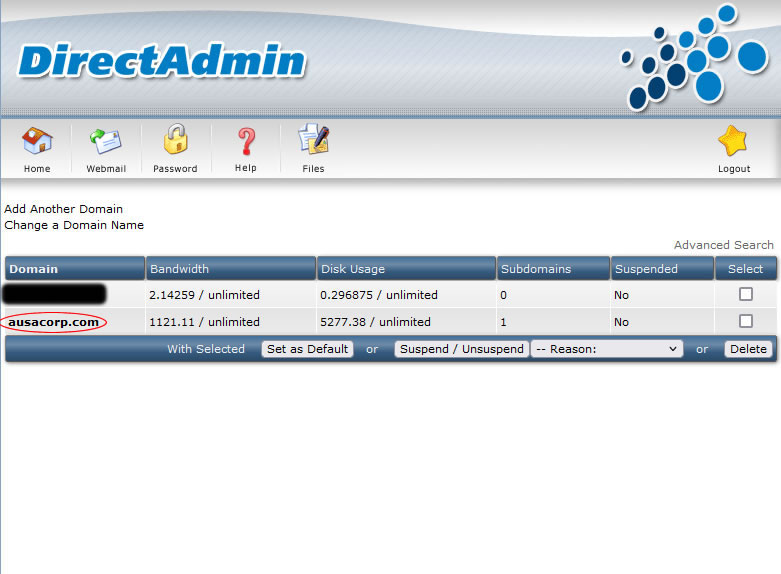
4) Next, at the bottom of the area, you will see a drop down menu for php version selection, Select the php version you wish to use and then select save, just to the right of the dropdown menu.
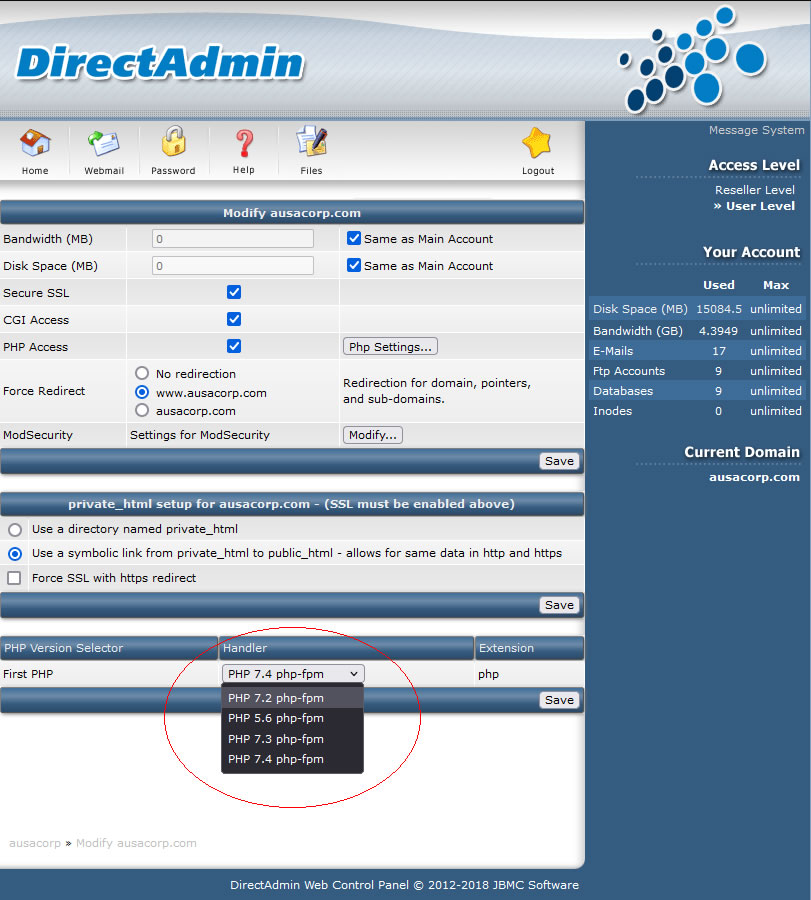
5) Give the system a few minutes to adjust your setting and to put them inplace, then you just refresh your web browser to view your site with the new php version.
Any issues, please don't hesitate to contact our support via email or use our live chat feature.

